Compare Rates is a quick rating tool that allows you to get basic rates from your connected carriers with minimal required shipment information.
To get rate quotes, you must have carriers connected to your account. For more information about connecting carriers, please refer to the Manage Carriers section of our Knowledge Base.
1. Click on the Compare Rates tile on the homepage to add your shipment information.
2. If you have multiple locations, choose the location under Get a Quote for.
3. Enter shipment information into all of the required fields, which are marked in red. *NOTE: Dimensions (DIMs) are not passed to the carrier in the Compare Rates tool. To obtain rates using DIMs, please build your shipment with the Ship It tool.
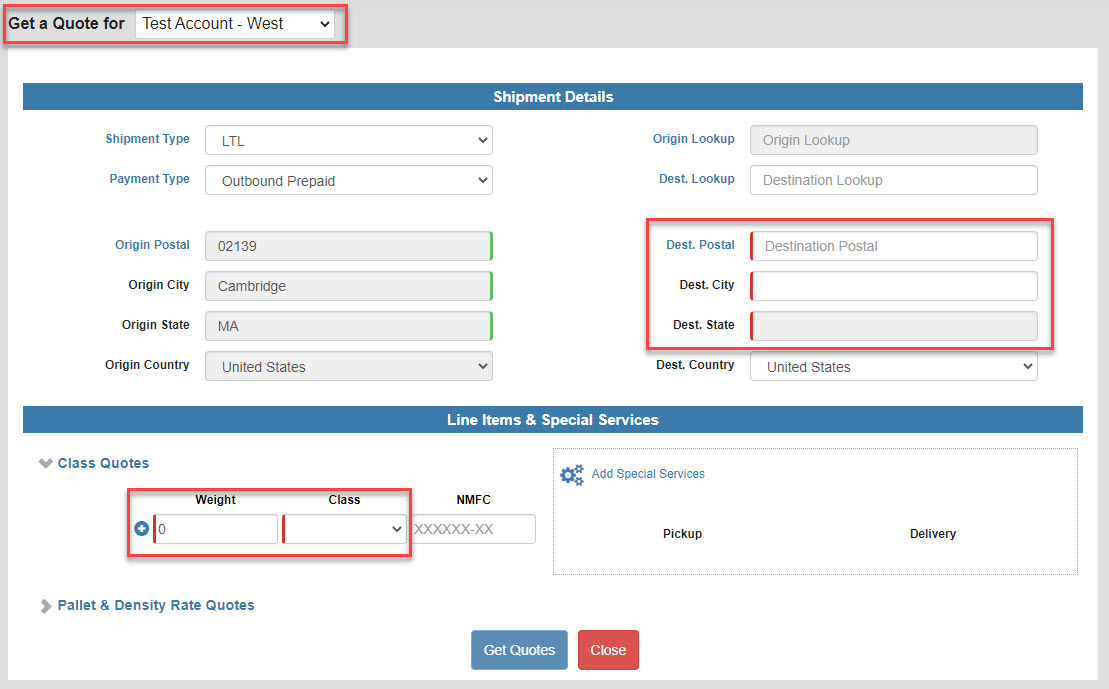
4. Once you have entered all shipment information, click Get Quotes.
5. You can sort the rates by Standard, Guaranteed, or Lowest Price. Lowest Price shows both standard and guaranteed rates. Print the retrieved rates using the Print Quotes button.
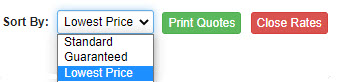
6. Once you click Close Rates or input new shipment information, the previous rate is replaced and is not stored in your Kuebix account. To book a shipment or save rates, please use the Ship It tool. For more information on creating a shipment in Ship It, please see our Building a Shipment article.

