To add an LTL or Parcel agreement:
- On the Home page click the Add/Manage Carrier tile, or click on the Manage Carriers menu at the top of the screen and select Connected Carriers.
- In the upper left corner, click the “+” to add a new carrier agreement.
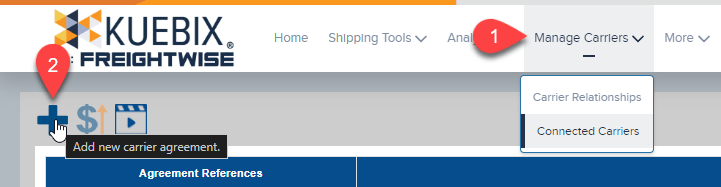
- If you have additional locations, select the one to which you’d like the carrier added.
- Select a Carrier Agreement Type – Less than Truckload (LTL) or Parcel.
- In the Carrier search box, type in the carrier you want to add. Click on the applicable option that pops up.
- Read the Critical Instructions section (this will walk you through how to get any additional carrier required information), follow any instructions to obtain necessary information, and then click the checkbox to confirm.
- Add your account credentials. Please note you may need info in all fields.
- Click Test Service.
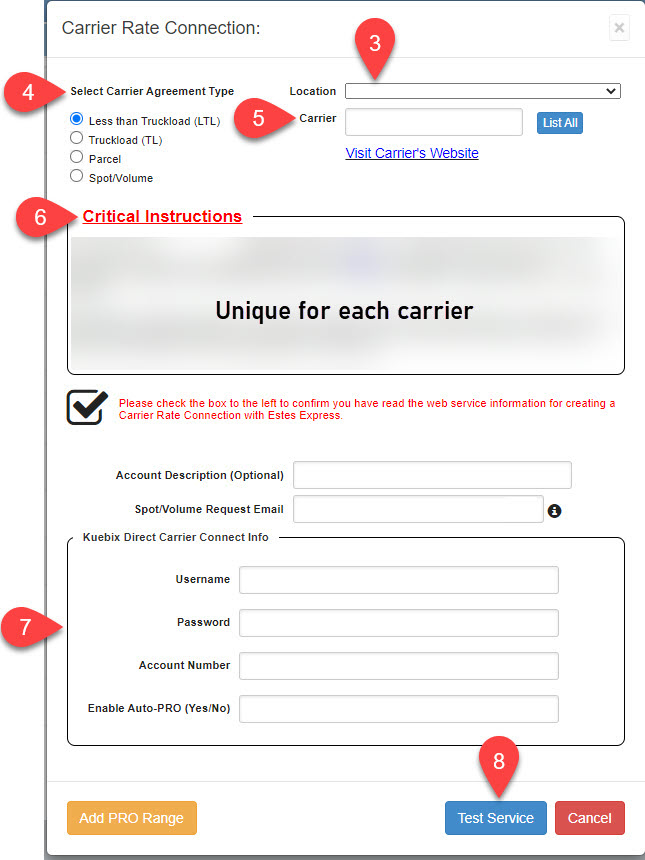
After clicking Test Service the system will send your provided information to the selected carrier and respond with either a Success or an explanation of why the test did not succeed.
If the test was a success you can now use that carrier when requesting rates or building shipments.
If the test did not succeed, please follow the directions displayed in the response to correct the error or email a screenshot of the error to support@kuebix.com for further assistance.
To add a TL or Spot/Volume Agreement:
- On the Home page, click the Add/Manage Carrier tile.
- In the upper left corner, click the “+” to add a new carrier agreement.
- If you have additional locations, select the one to which you’d like the carrier added.
- Select a Carrier Agreement Type – Truckload (TL) or Spot/Volume.
- In the Carrier search box, type in the carrier you want to add. Click on the applicable option that pops up.
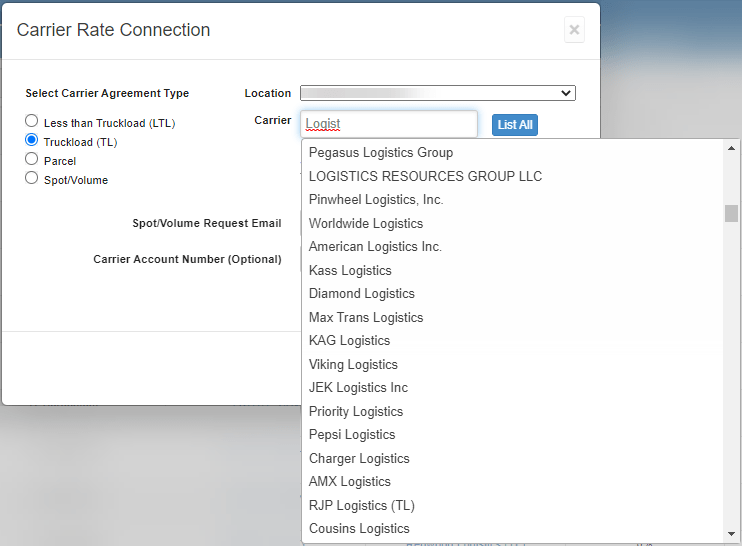
- Add the Spot/Volume Request Email for the carrier
- Optional – add the Carrier Account Number
- Click Add Connection.
Once added, you will now be able to request rates from the carrier in Ship It.

