If you’re trying to add a new carrier agreement and your carrier isn’t listed, you can submit a request to have them added as an option.
At this time (10/16/2025) we are only adding new Spot/Volume and TL carriers. LTL carriers can be requested, but they will be added as a Spot/Volume carrier. This means you can request spot rates from the new carrier.
- Navigate to the Connected Carriers page. This can be done by hovering over Manage Carriers at the top of the page, and then clicking Connected Carriers. Or you can click on the Add/Manage Carriers tile in the Favorites section.
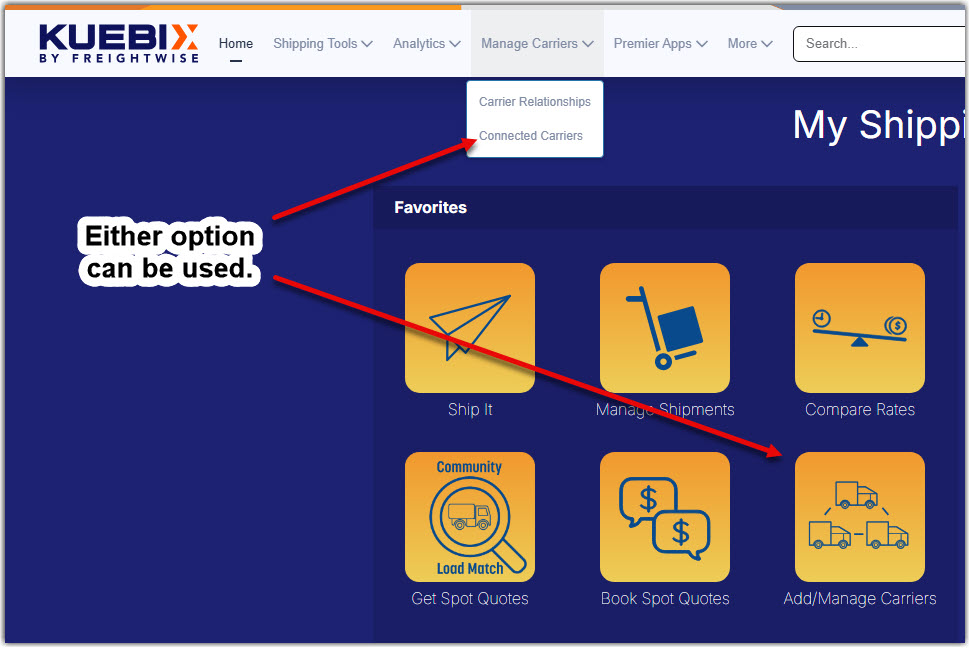
- Next, click on the blue plus sign in the upper left corner as if you were going to add a new agreement.
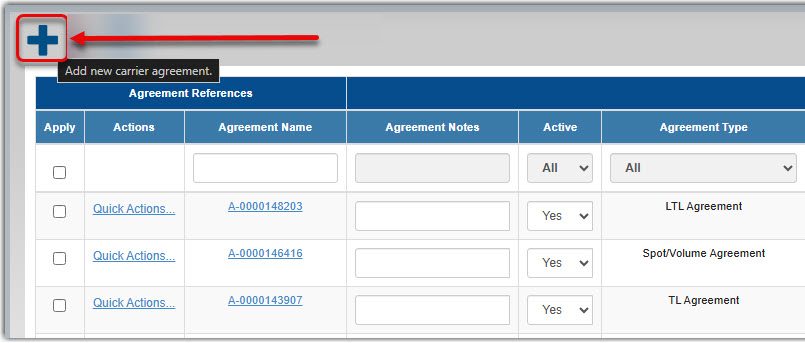
- Select the type of carrier you’d like to add, then click List All button in the pop-up window.
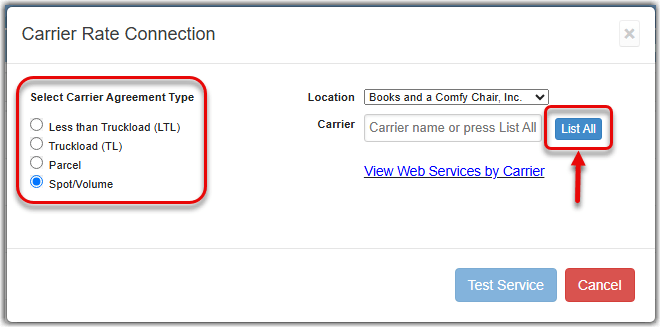
- If your carrier is not already in the list of available options, click the word here located under the carrier list.
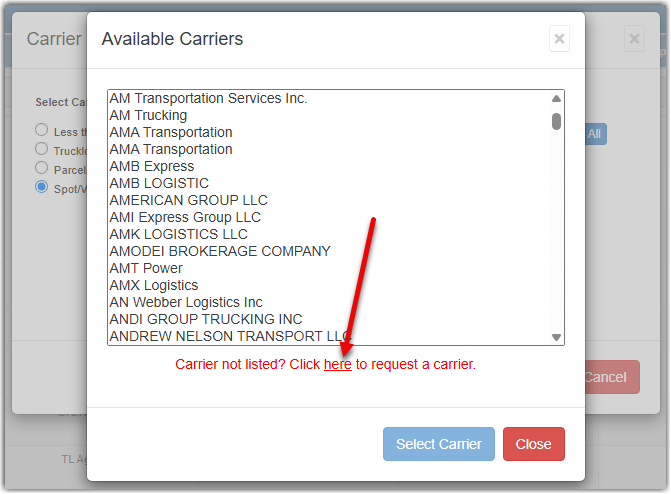
- Fill out the form that opens. The required fields are Carrier Name, Carrier Type, and your First + Last Name, Phone Number, and Email.
We strongly recommend providing a SCAC if available – this helps prevent duplicate carriers from being added to the system.
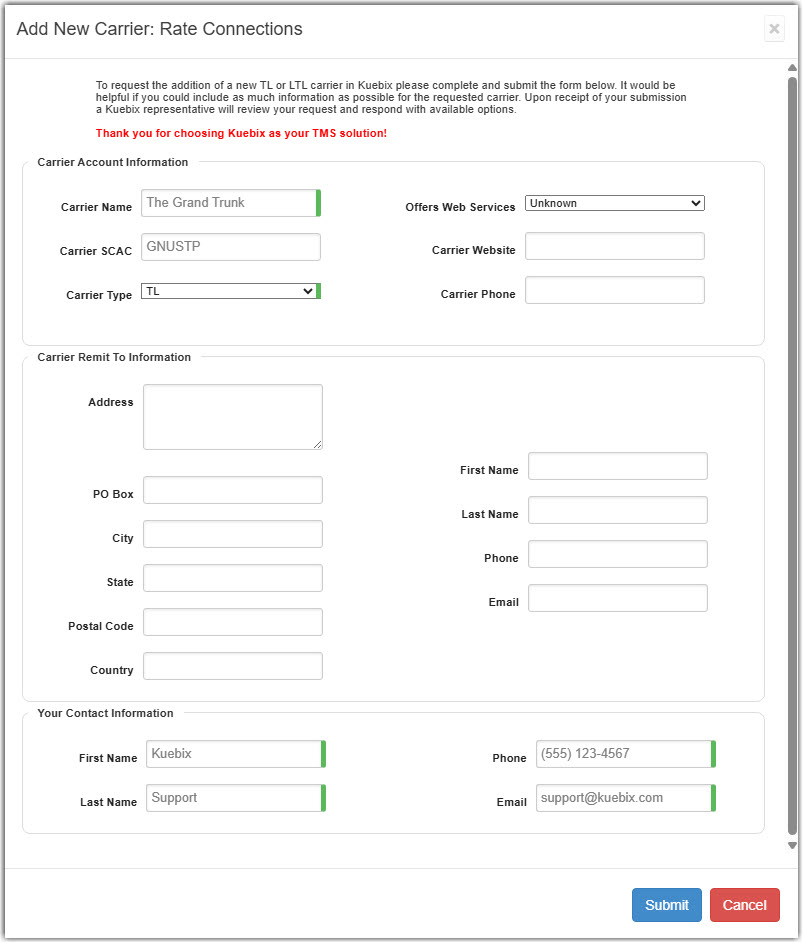
- Click Submit when done. This sends a notification to the Support Team who then creates the carrier. They may reach out to you with questions.
Once the carrier has been added (generally done same day) you can add a new carrier agreement and start rating!
Please feel free to reach out to the Support Team at support-kuebix@freightwisellc.com if you have any questions.

