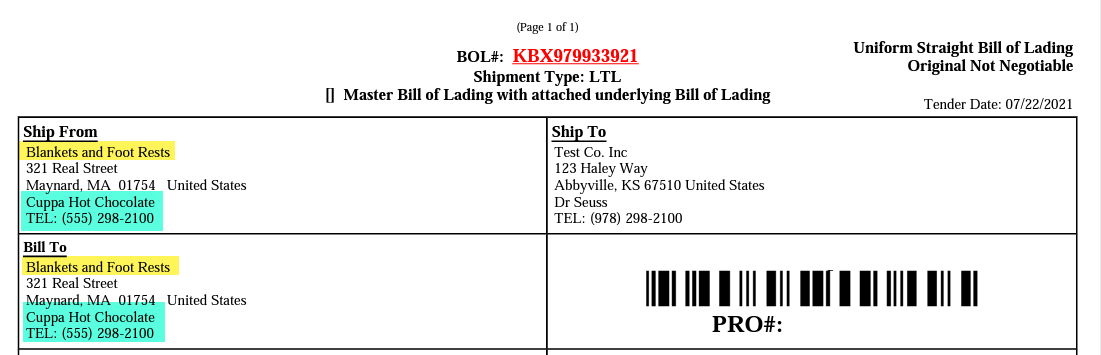Blind Shipments
Blind shipment is an option when using payment type Outbound Prepaid, Outbound Collect, Third Party, or Third Party Collect.
The option is found on the “Ship From:” section in Ship It.
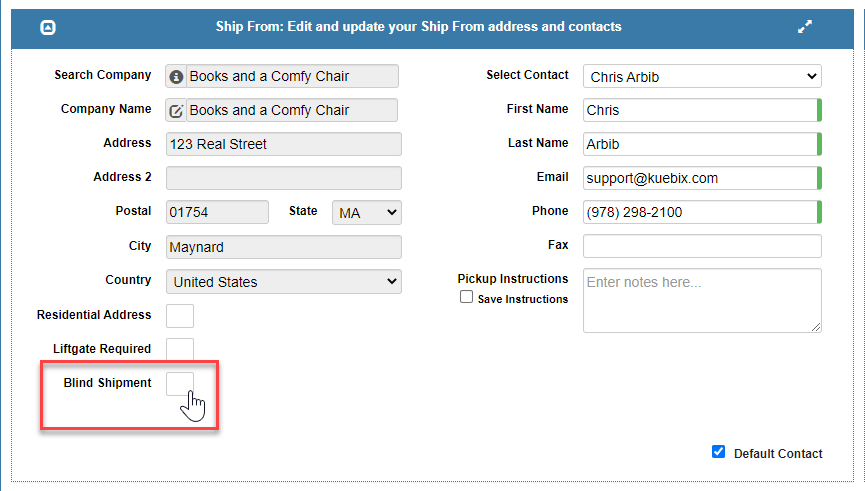
Once the box is selected, a new entry box appears.
The Blind Company will need to already be in your address book in order to be selectable.
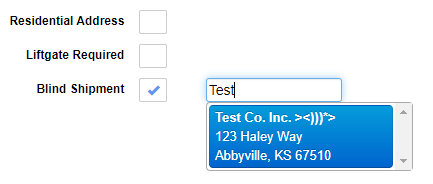
If the company does not come up as an option, they will need to be added to your address book. The quickest way is to add the Blind Company in the “Ship To” fields.
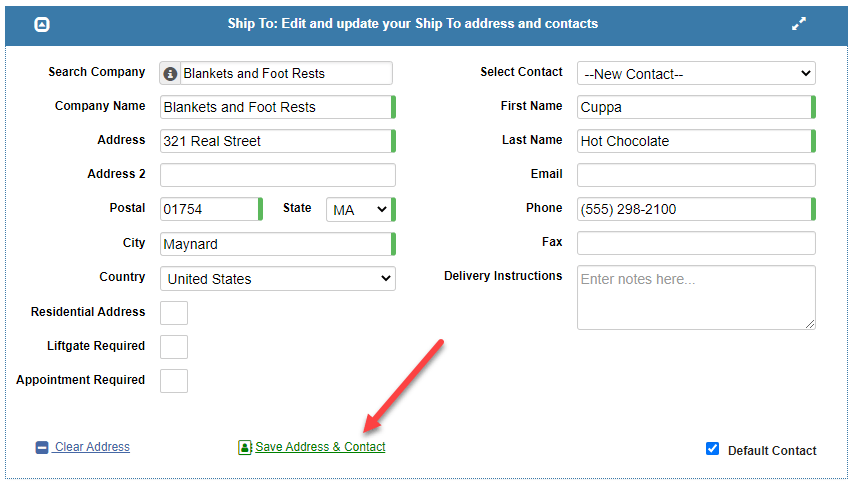
Once the address and contact information have been entered, click “Save Address and Contact”
After the information has been saved, you can click “Clear Address” to remove the Blind Company’s information from the fields.
The Blind Company will now return as a result:
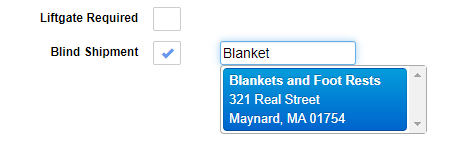
Booking the shipment will create the BOL – The first page will show the actual company and address, the second page will show the Blind Company information as well as the contact info if provided.