Creating Hazmat Shipments
To create a Hazmat shipment, first, hover your mouse over Shipping Tools and click Ship It.
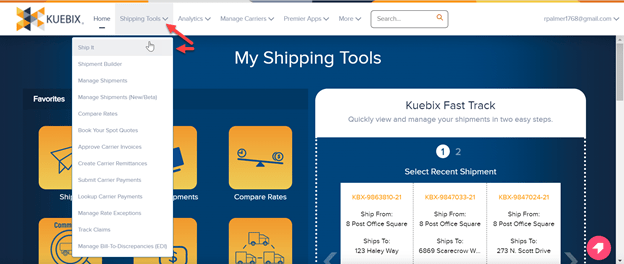
On the Ship It page, after you fill out or adjust the necessary information, scroll down and click the check box next to Add Item Details.
From there, click Commodity Regulations. Check Haz-mat and a box will pop up requesting all of the details related to the item.
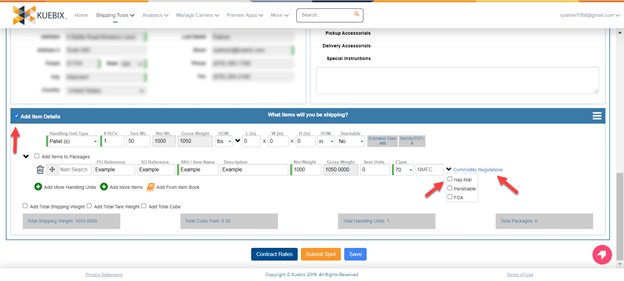
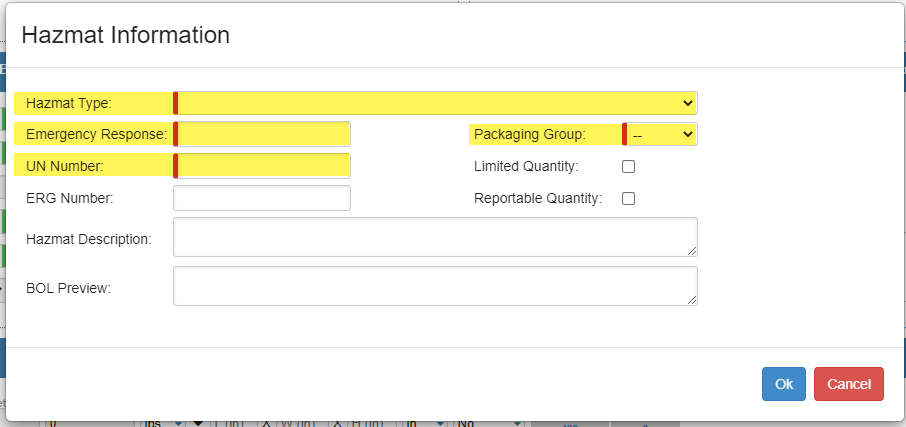
Once you click OK, the BOL description for the item will populate as a line item so that Haz-Mat is rated accordingly and captured on the BOL. This will need to be done for each item that is considered Haz-Mat.
To save the Haz-Mat details for future shipments, please use the item book. Instructions for adding items to the item book are available here: https://help.kuebix.com/knowledge-base/adding-items-to-the-item-book/
