Creating Parcel Shipments
First hover your mouse to Shipping Tools and click Ship It or click the Ship It icon on the Favorites.
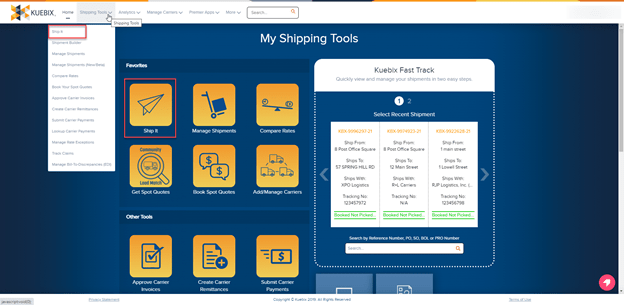
On the Ship It page please change the Shipment Type to Parcel.
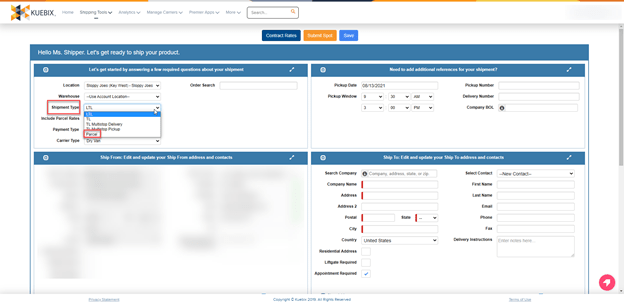
We suggest for Select carrier and Select Level should be All and -Shop-.
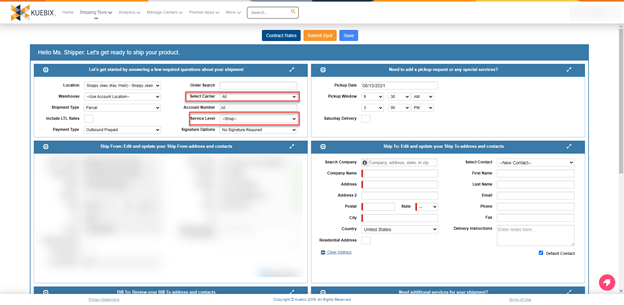
After filling in the rest of the shipment information, click Contract Rates to see your results.
Once you select the desired carrier rate, please reach out to the Carrier to schedule pickup if you do not already have regularly scheduled pickups.