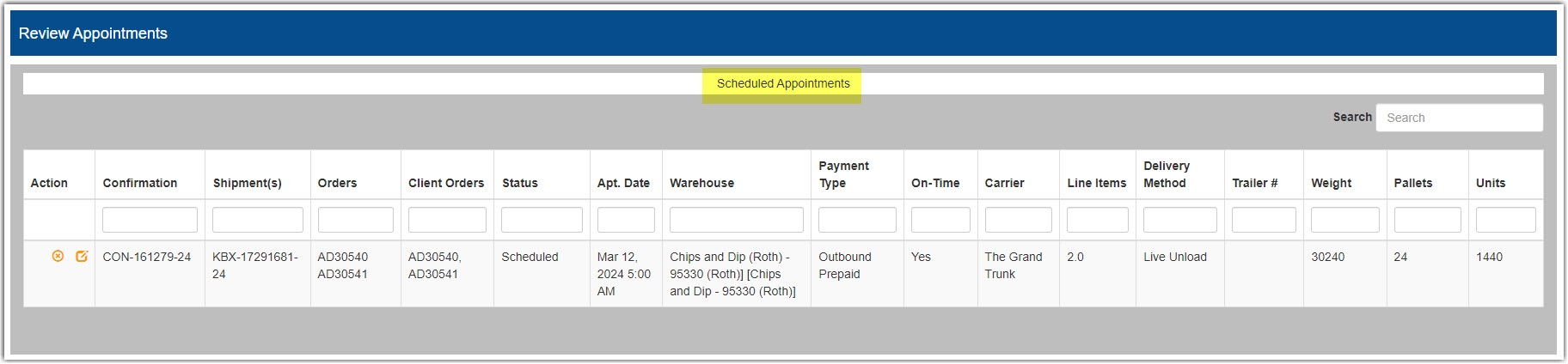In Dock Scheduler, Shipment Scheduling is where shipments that have been created and tendered within Kuebix are available to be scheduled for pickup or delivery appointment. For orders being picked up or delivered by the customer, navigate to the Order Schedule screen.
- Go to Dock Scheduler and select Shipment Scheduling.
- Locate the order you would like to schedule an appointment for by searching at the top of any column. Ex: Company Name, Order Number, or Carrier.
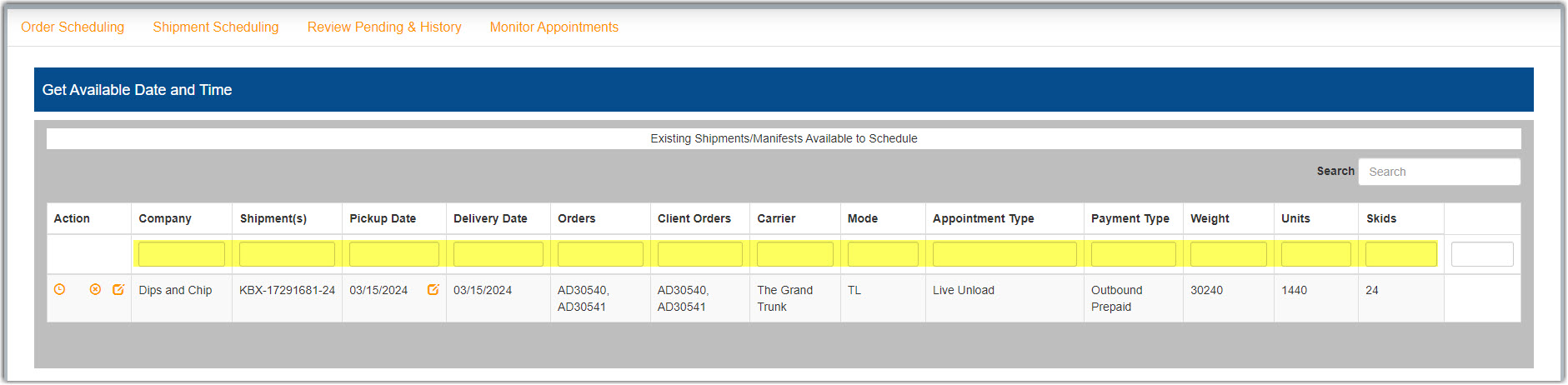
- In the Action column, click the clock icon to see available times.
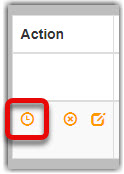
- A drop-down box appears with all available times for that day. Select the desired appointment time and click Schedule.
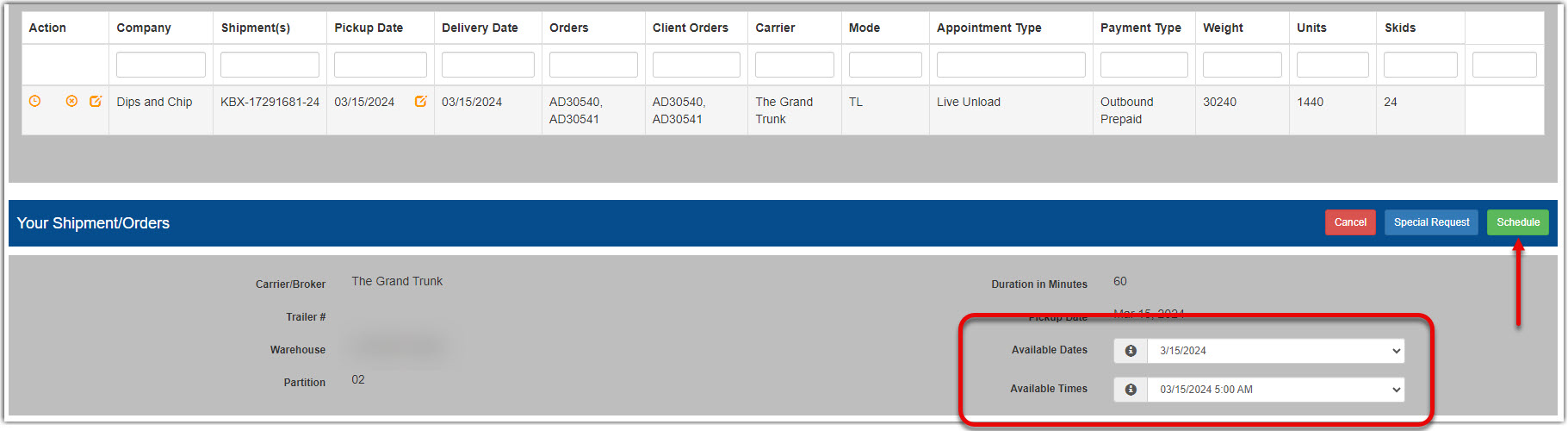
- Your appointment is now set and can be viewed on the Review Pending and History page.