Payment Types
There are five types of Payment options when creating a shipment in Ship It.
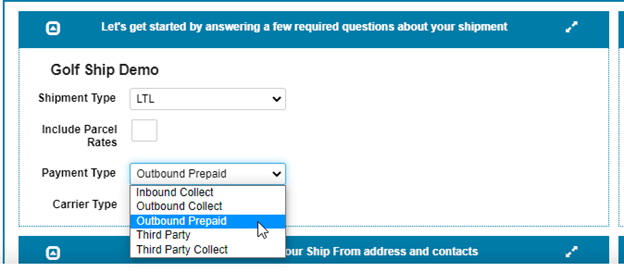
The Payment Type selected will effect the Ship To, Ship From, and Bill To fields.
Outbound Prepaid – The shipment is being picked up at your location, and you are paying for it. The only available field to edit is the Ship To. Autoscheduling and Pro numbers are options.
Outbound Collect – The recipient will be billed/is paying for the shipment. The Bill To section is blank and cannot be edited – this information will auto fill after the Ship To information is provided.
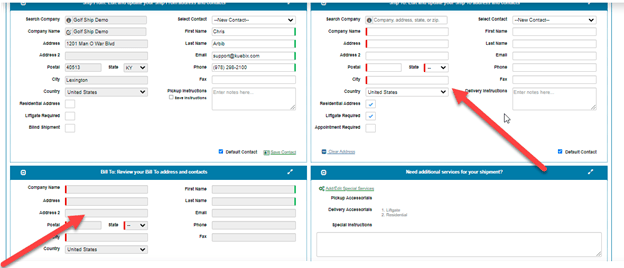
After creating the shipment, select “Save and Assign Carrier” and a small popup window will appear. Type the name of the carrier here, and select the corresponding name.
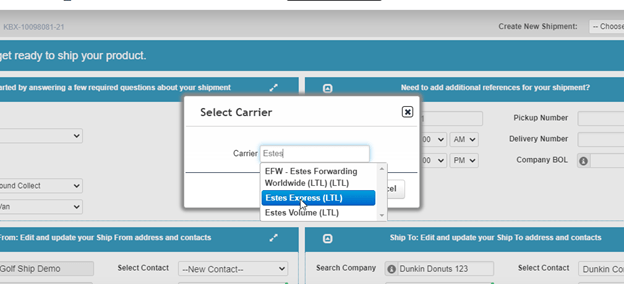
Autoscheduling and Pro numbers are possible.
Inbound Collect – You are receiving the shipment and are paying for the shipment. The Ship To and Bill To information is filled in and cannot be edited. The Ship From information is required.
Autoscheduling and Pro numbers are possible.
Third Party – You are paying for a shipment that is being picked up somewhere else and being delivered to the customer.
The Bill To section cannot be edited, and the Ship To, Ship From sections will require information.
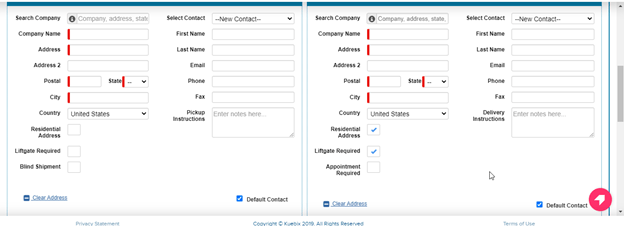
Autoscheduling is possible , Pro numbers are not.
Third Party Collect – The shipment is being picked up from you, and neither you nor the recipient is paying for the shipment. The Ship From information cannot be edited, the Ship To and Bill To information will need to be provided.
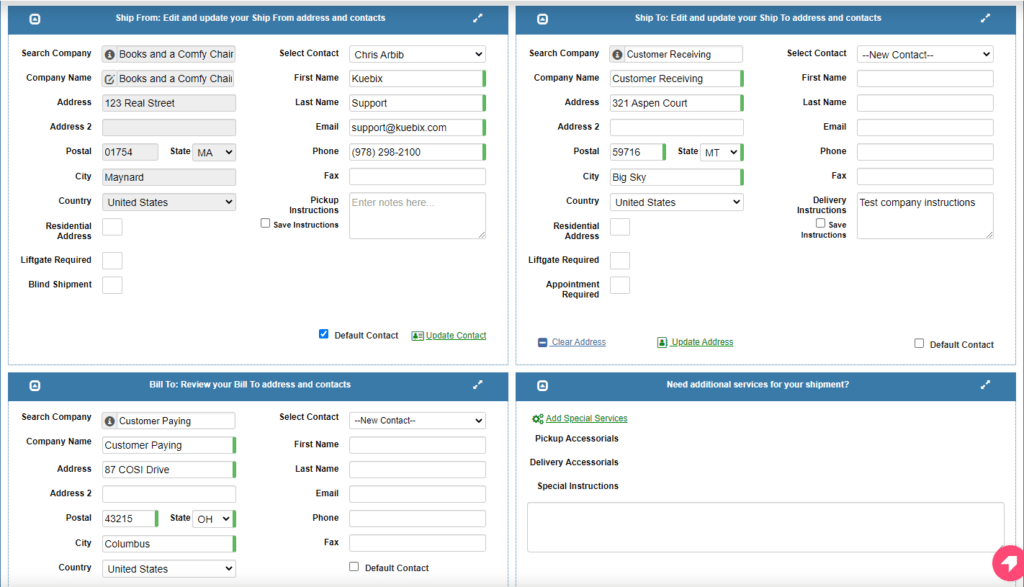
Autoscheduling and Pro numbers are possible.