Follow these steps to remove a carrier from your Kuebix account.
- On the Home page, click Manage Carriers or Connected Carriers.
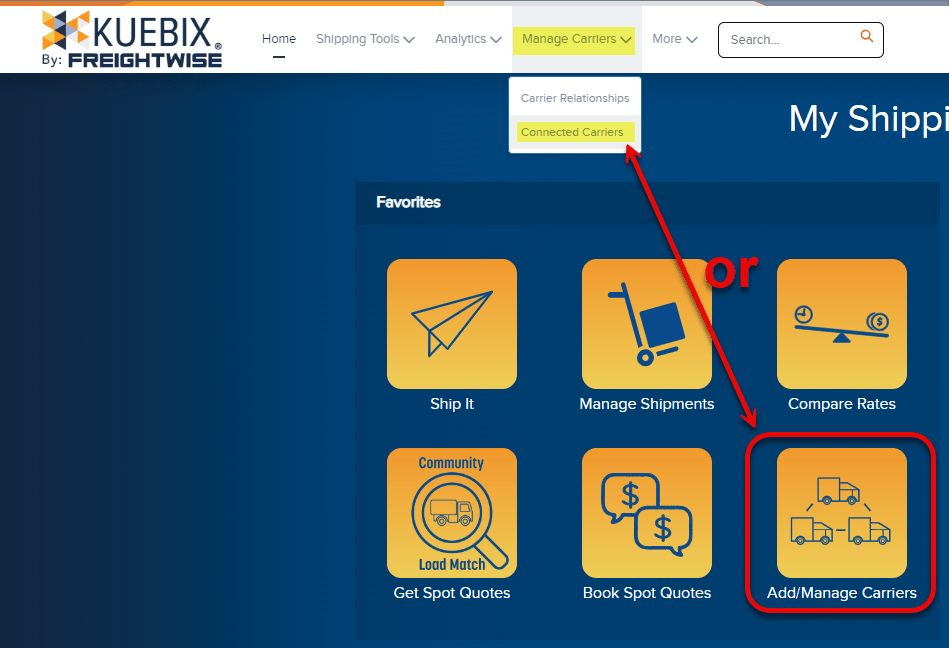
- On the Manage Carriers page, you’ll find all of the carrier agreements you have entered. Use the Search fields at the top of each column to help you find the carrier you want to remove.

- For the carrier you want to remove, click Quick Actions > Remove Agreement.
- In the confirmation pop up, click OK. The carrier agreement will no longer be available. If you decide to use the carrier again, you will need to create a new agreement.


