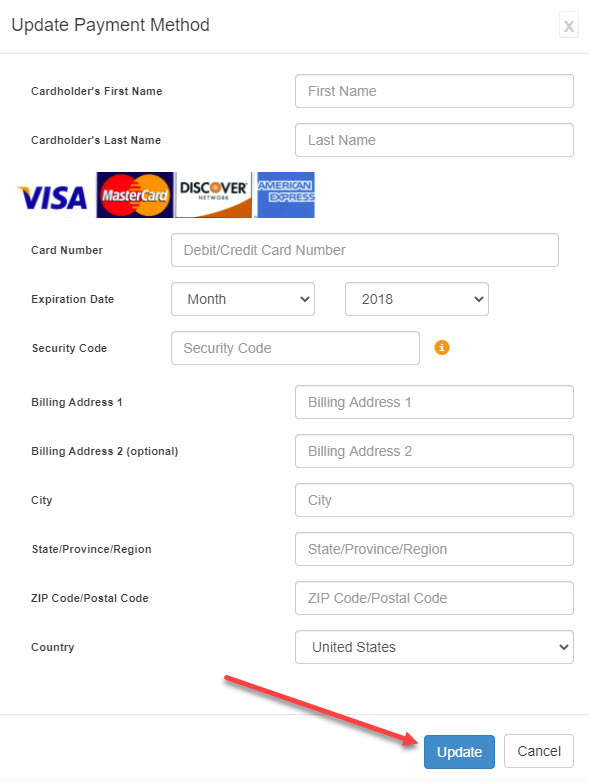Updating Credit Card Payment
To update the credit card on your Kuebix account, hover over your email address at the top right of the screen and click Account Management:
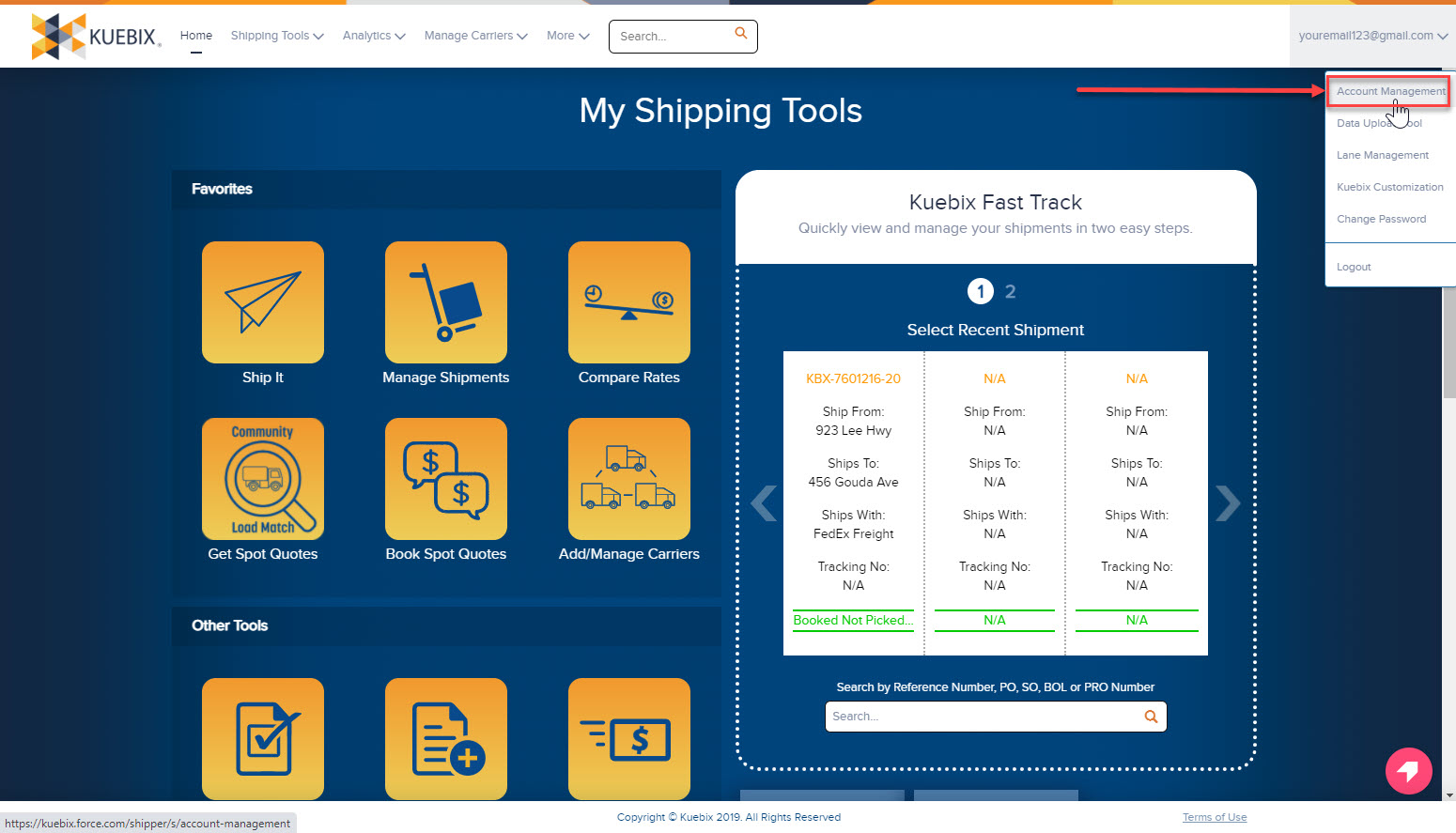
Next, click Edit Account at the top of the next page and then Update Payment Method:
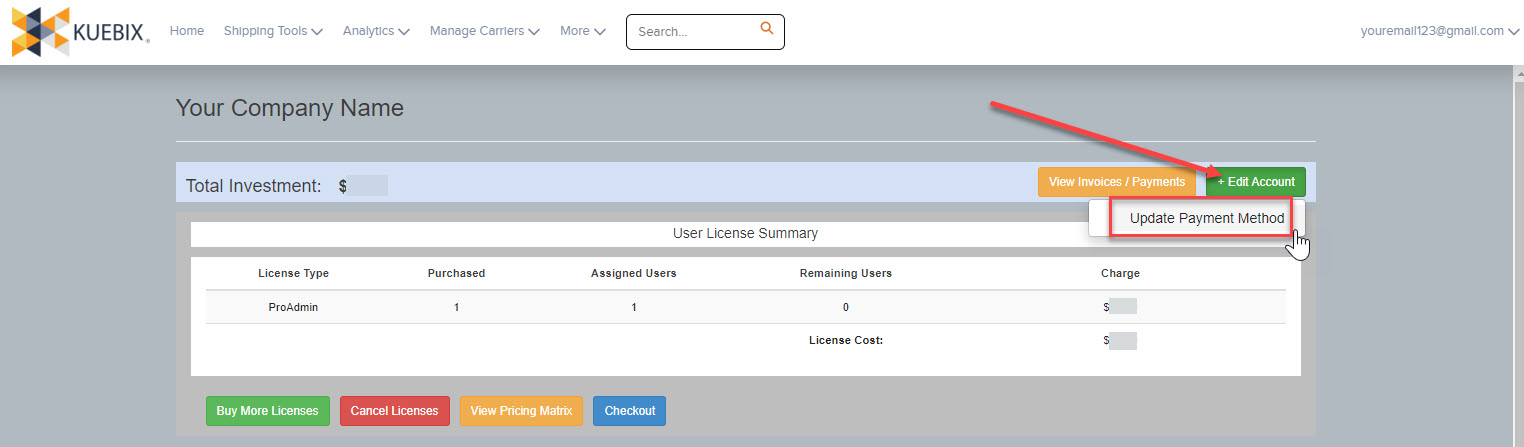
Update the credit card information for your account in the pop-up window and click Update.