Waterfall Tendering
Waterfall Tendering in Kuebix allows a user to tender truckload shipments to carriers based on a predetermined sequence by lane. The lanes (origin and destination criteria) and sequence of carrier rates can be configured by users and updated at any time. If a carrier rejects a shipment tender, a new tender will be automatically sent to the next carrier in the waterfall sequence.
- Create your shipment but do not book. Once your rates load, you can view the rates, but you will not want to book at this time.
- Go to the Manage Shipments Grid and filter to your Saved Shipments.
- Search for the shipment(s) you would like to send out a Tender for.
- Once you have your shipment(s) selected, click Post Selected Shipments.
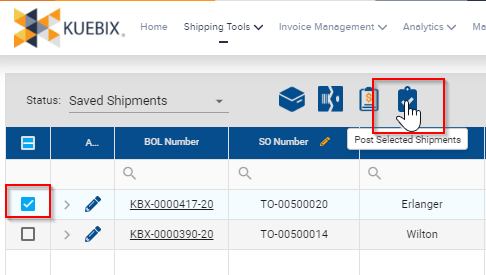
- A tender email will trigger to the first carrier in the sequence of this lane. You can view the carrier sequence as well as how much time the current carrier has remaining to accept the Tender. To view this information, change the status to Review Posted, click on the arrow next to your shipment number, and then click on Rates. On the right, you can see the sequence and the amount of time left for the carrier to accept the load.
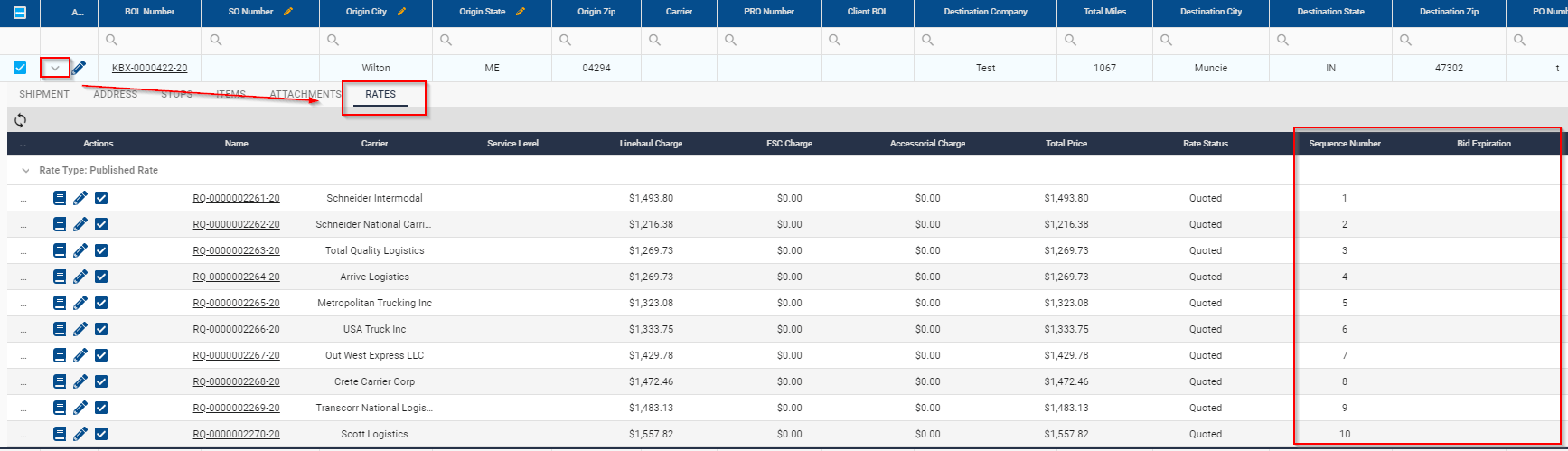
- The Tender will continue to pass to your carriers, following the predetermined sequence, until a carrier chooses to Accept the load.
- Once a carrier Accepts the load, the shipment is automatically booked and moves to the Booked Not Picked Up status in the Manage Shipments grid.