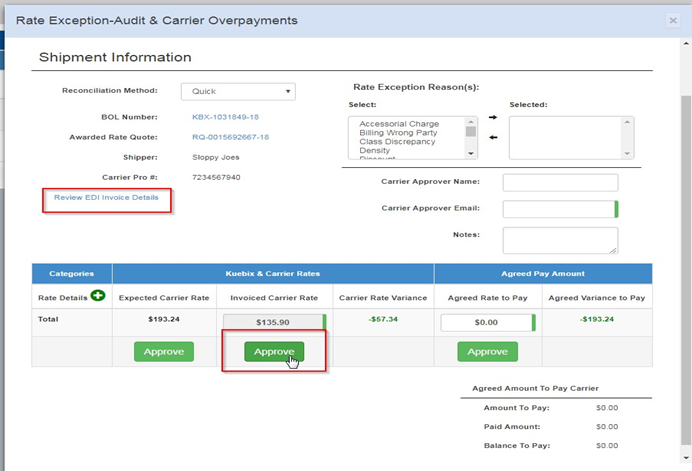Two grids that MUST be looked at every day:
- Manage Bill-To Discrepancies (EDI) (Orphan Invoices)
- Manage Rate Exceptions
Manage Rate Exceptions
When the AP Record and Carrier Invoice do not match.
- Click on “Quick Actions” and select “View/Edit Rate Exceptions.”
- Scroll down to the pricing breakdown and look for the variance marked in red.
- Find out what was charged and why by clicking on “EDI Invoice Details.”
- Determine what the agreed payment amount will be and click “Approve” on the amount they want to pay.
- Enter in any notes that you want to have on record for the invoice. (Optional)
- Choose the Reason for the rate exception. (Optional)
- Once you select “Approve” the amount will be sent to “Create Carrier Remittances.”
- Once an invoice is in “Create Carrier Remittances” you are finished with the invoice audit process and the shipment has been written back to your ERP system for payment.