You can use the Ship It page to build a Truckload Multistop Shipment for an order that was passed to Kuebix from your ERP system.
- Go to the Ship It page.
- For Shipment Type, select TL Multistop Delivery or TL Multistop Pickup.
- In the Order Search field, type in your first order. When you select the order, all shipment information for the order will populate into the appropriate fields.
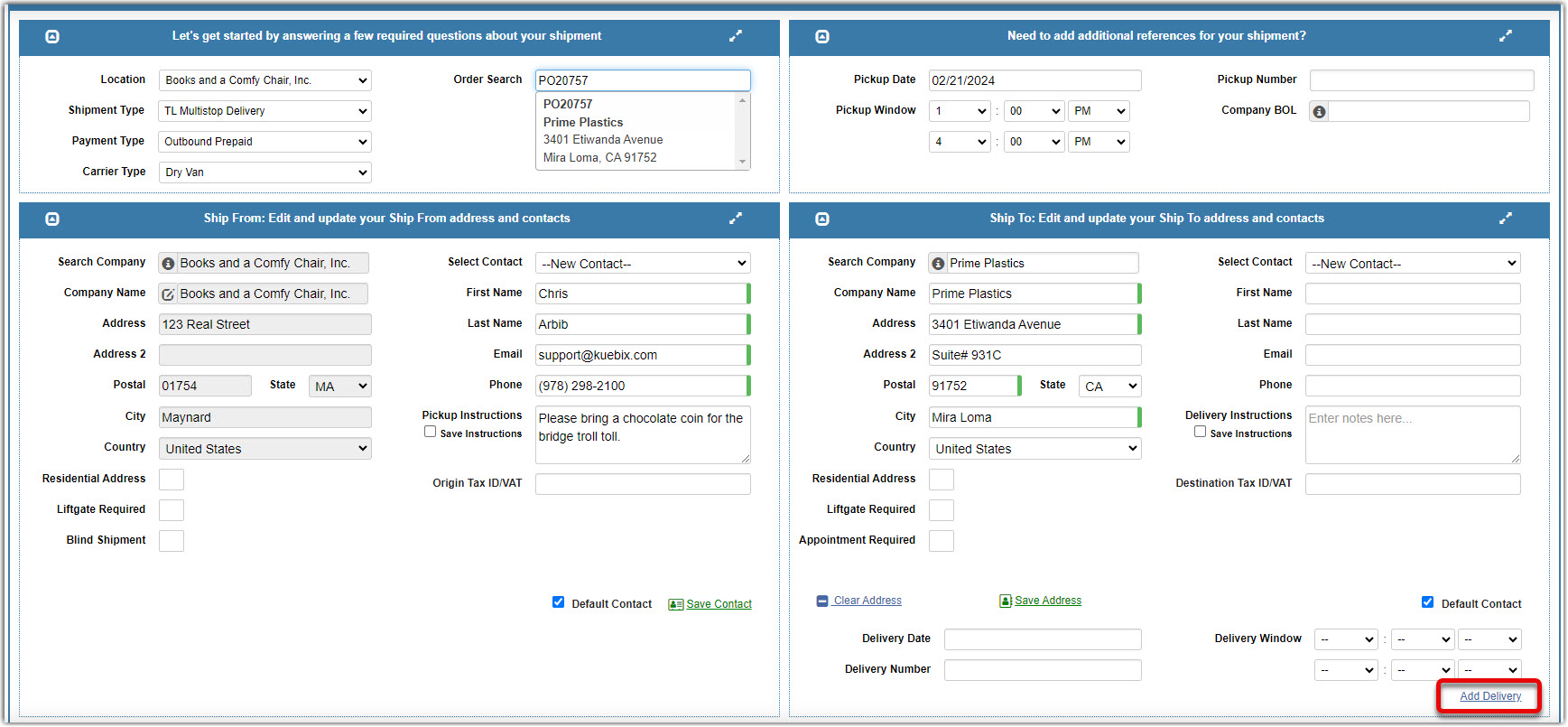
- Enter the Delivery Date and Delivery Window, then click Add Delivery/Add Pickup to add this stop to your shipment.
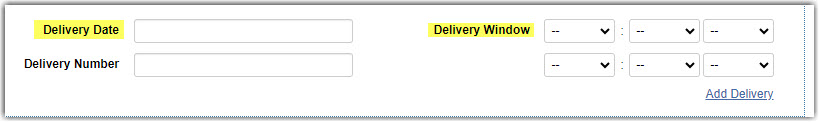
- This address will create your first stop. Add the items that will be delivered to this location.
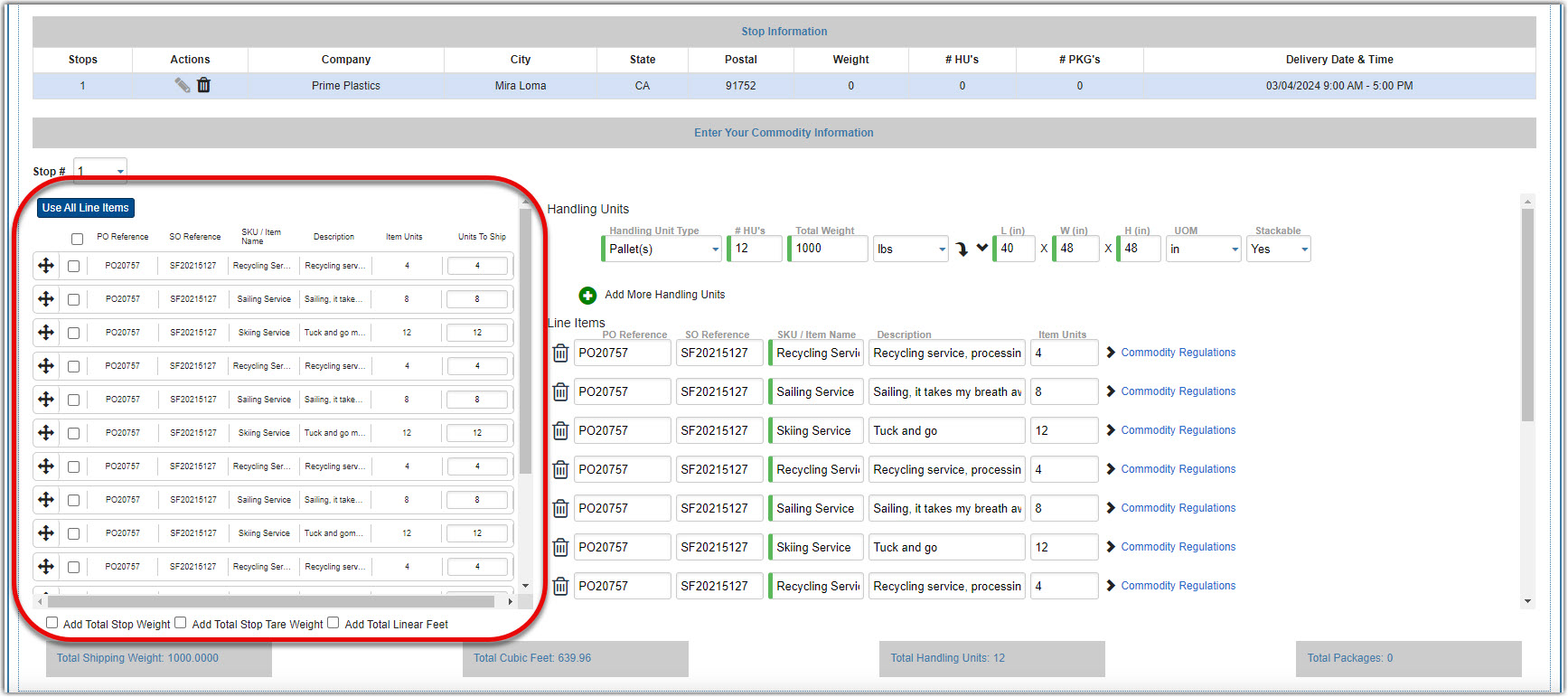
- Repeat steps 3-5 to add additional stops and items to this shipment.
- Once all your stops are added, click Contract Rates to receive rates and book your shipment.

