Booking spot quotes from the Manage Shipments Grid.
Once your carrier responds with a quote, you can access your saved shipment from the Review Posted status in the Manage Shipments Grid.
- The Review Posted view will show all shipments for which you have requested spot quotes.
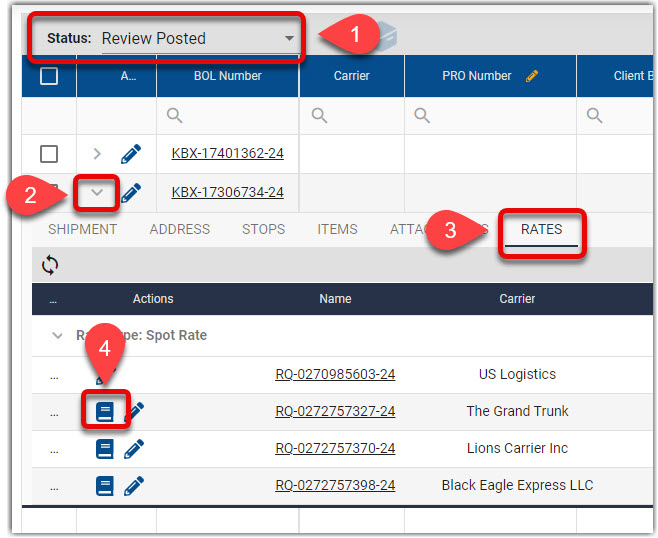
2. Click on the V symbol next to the shipment to view additional information.
3. Click RATES to view all submitted rates.
4. Click the book icon to the left of the desired quote.
The carrier will be notified that you have accepted their rate quote and have booked this shipment with them.

