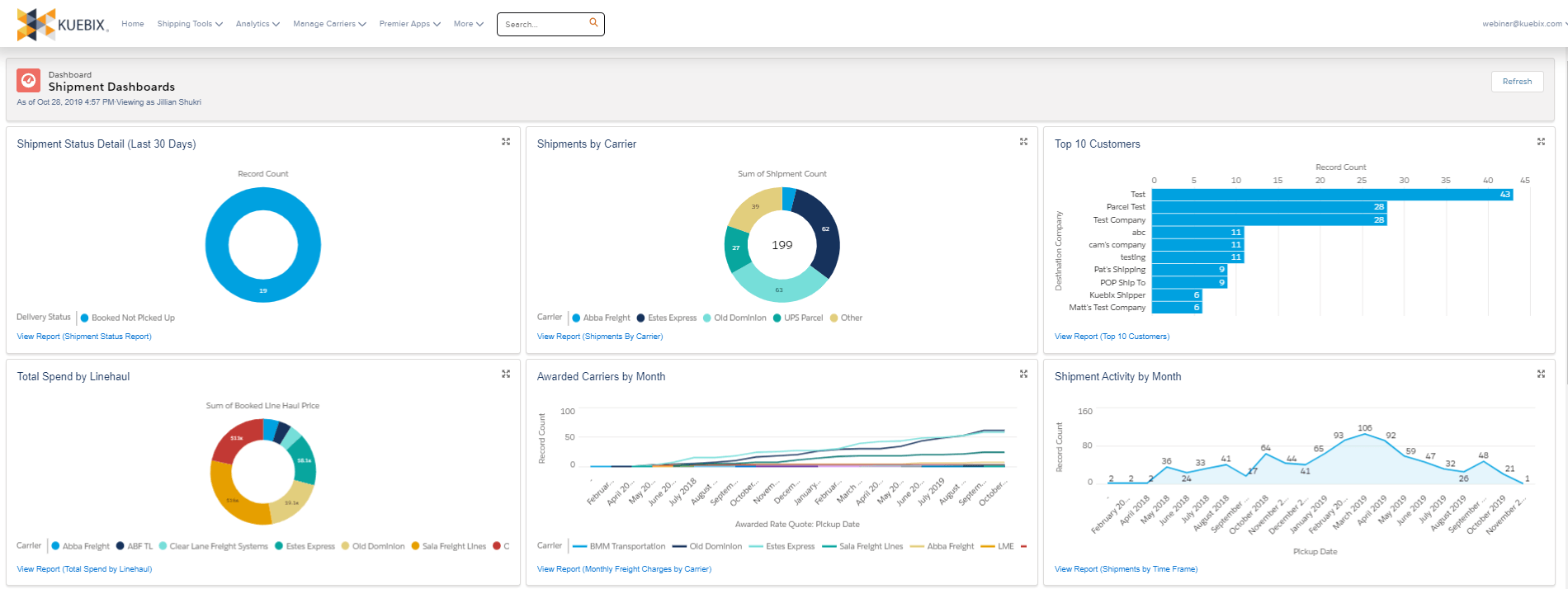Below are the current reporting features available to any Business Pro user. Please note, the below features are available to paid customers only.
-
- Stock Reports- Kuebix users have access to a suite of 30+ pre-existing reports.
- Customized Reports- Kuebix users can create brand new reports or customize existing reports
- Pre-Built Dashboard- Kuebix compiles a series of existing reports and displays the information in chart and graph form on a dashboard.
Canned Reports
- Kuebix offers pre-existing standard reports to each user. These reports can be accessed directly from the home page and contain any and all prevalent shipping data available on the Kuebix account.
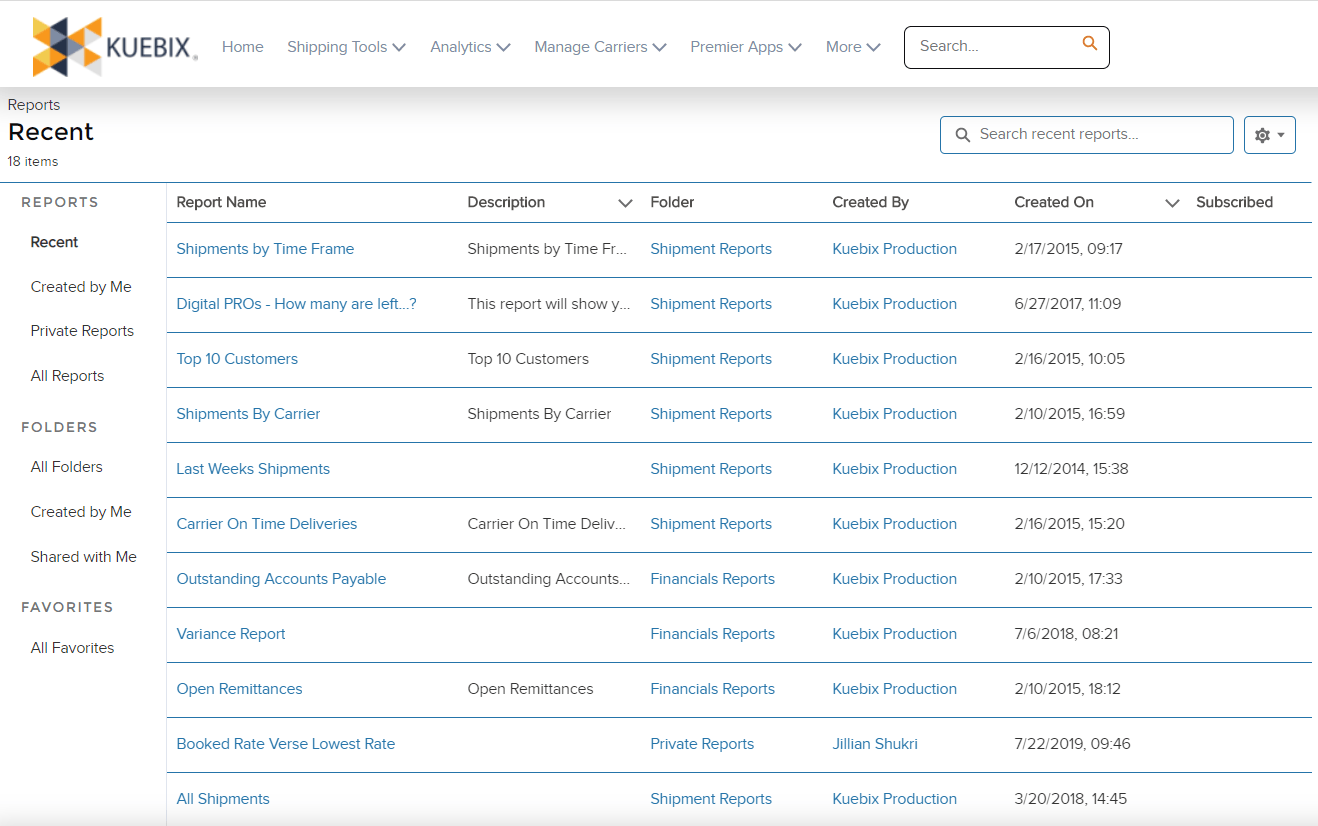
- Each stock report can be exported, as well as filtered by date, to show specific shipment information.
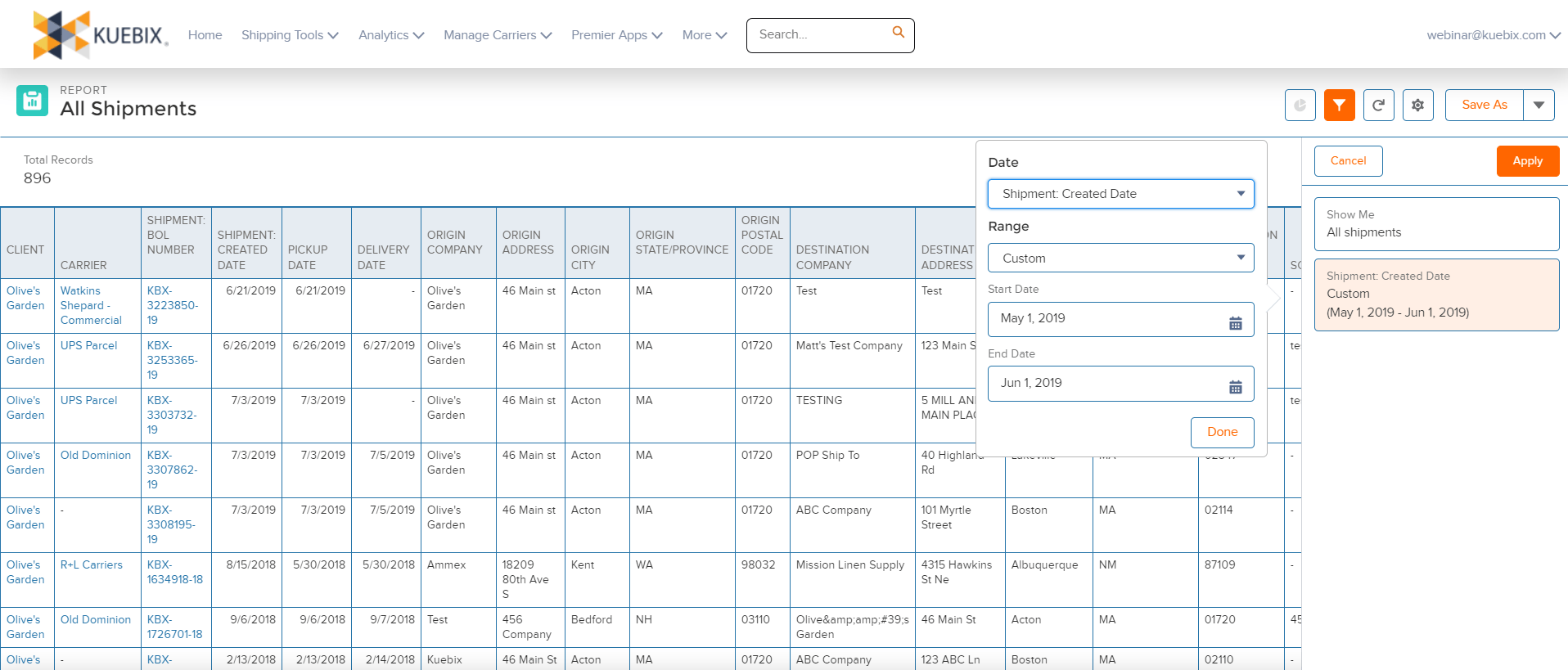
Customized Reports
- Kuebix allows each user to create new reports or customize existing reports.
- Creating new reports:
- Users can choose from many report types when building their report. Each report type will provide different fields and information from the Kuebix account.
- Users can customize the columns and fields that appear on the report.
- Filters can be applied to allow only specific information to display on the report.
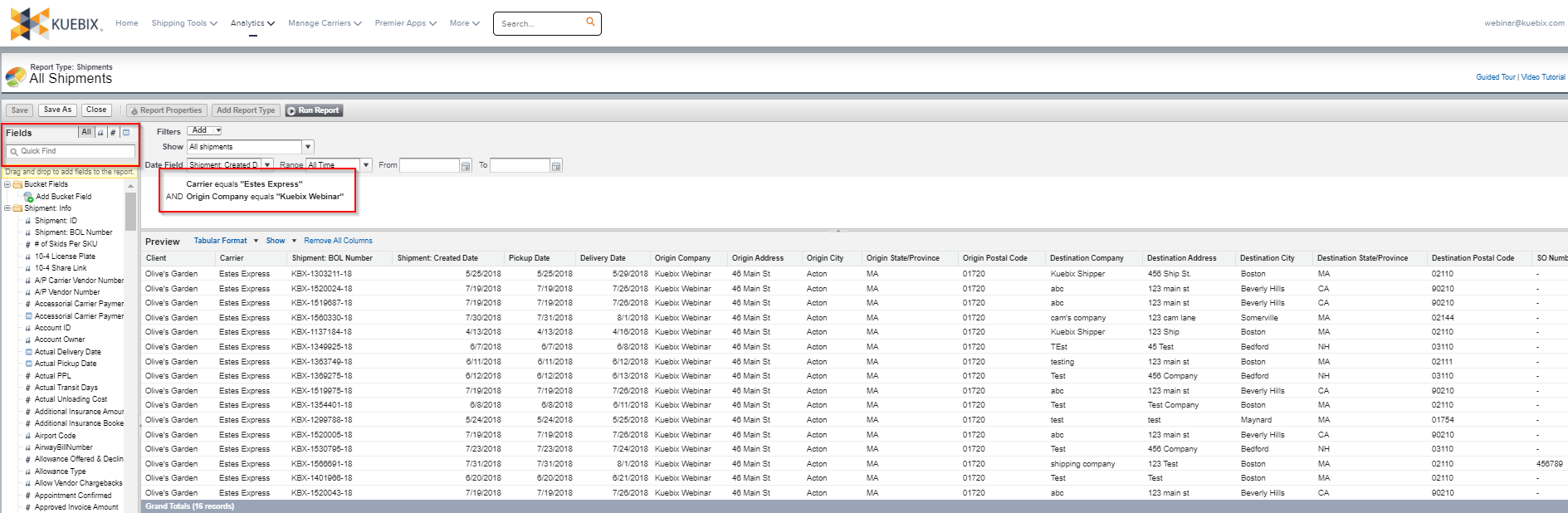
Pre- Built Dashboards
- Kuebix has pre-built dashboards available to each paid user
- Dashboards consist of specific reports that are turned into graphs and charts.
- The information to create these graphs and charts is pulled directly from reports.
- Each graph and chart can be downloaded directly from Kuebix.